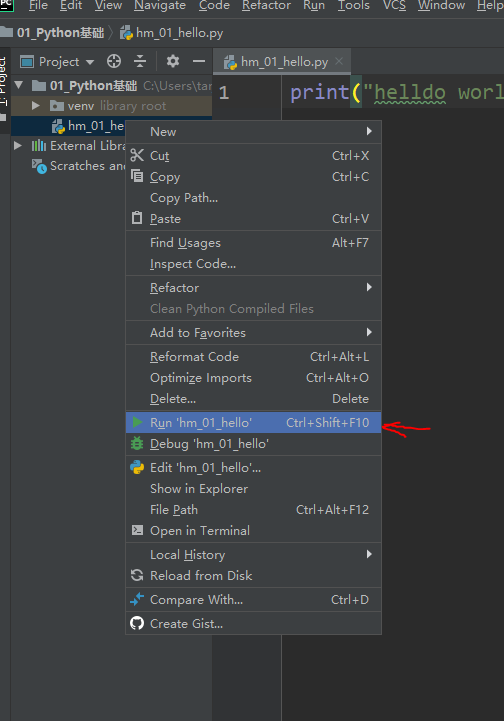python包管理器pip
安装
1
2
| python -m ensurepip
python -m pip install --upgrade pip
|
Python 基础语法
注释
1
2
3
4
5
6
7
8
9
|
print("helldo world")
"""
这是一个多行注释
...
..
结束注释
"""
|
运算符操作
1
2
3
4
5
6
| 20 // 6
20 / 6
10 % 3
2 ** 5
1<<30
1 if x=2 else 2
|
字符串
- 双引号 中间可以加转义字符
- 单引号 纯字符输出
- 三引号 多行字符串
1
2
3
4
5
6
| "Hello" + 'world'
"""
Hello
World
"""
print("Hello"*3)
|
字符串函数
判断类型方法
1
2
3
4
5
6
| string.isspace()
string.isalnum()
string.isalpha()
string.isdigit()
string.islower()
string.isupper()
|
查找和替换
1
2
3
4
| string.startswith(str)
string.endswith(str)
string.find(str, start=0, end=len(string))
string.rfind(str,s,e)
|
转换类方法
1
2
3
| string.lower()
string.upper()
string.swapcase()
|
文本对齐
1
2
3
4
5
6
| string.ljust(width)
string.rjust(width)
string.center(width)
string.lstrip()
string.rstrip()
string.strip()
|
拆分和连接
1
2
3
4
5
| string.partition(str)
string.rpartition(str)
string.spilt(str="",num)
string.spiltlines()
string.join(seq)
|
输入输出
1
2
3
4
5
6
7
8
9
| print("Hello world")
a = input("please input a")
print(a+2)
print(int(input())+2)
a = 34
b = 12
print("the integer: %06d and the float: %.4lf" % (a, b))
|
类型转换
1
2
| print(int("2333"))
float(2)+float("233")
|
变量
全局变量
python中不允许修改全局变量
1
2
3
4
5
6
7
8
9
10
11
12
13
14
15
16
| num = 10
def func1():
num = 12
print(num)
def func2():
print(num)
func1()
func2()
|
需要使用global声明全局变量,才不会创建全局变量而是使用局部变量。定义全局变量要在函数的上方,建议命名的时候前面加上g_或者gl_
1
2
3
4
| def func1():
global num
num = 12
print(num)
|
流程控制语句
1
2
3
4
5
6
7
8
9
10
11
12
13
14
15
16
17
18
19
20
21
22
23
| if a > 0 and b > 0:
print(a)
if a < 0 or c < 9: print(a)
elif not a == 0:
print("==0")
else: print(-a)
i = 1
while i <= 5:
print(i)
if i == 2: break
else: continue
a = 2
for i in b:
print(i)
for i in c:
if i == d:
break
else:
print("not found")
|
Lists
1
2
3
4
5
6
7
8
9
10
11
12
13
14
15
16
17
18
19
20
21
22
23
24
25
26
| a = [0,[1,2],2,3,] + [2,3,4]*2
a += [1,2,3]
a.sort(reverse=False)
print(a[3])
print(a)
if 3 in a:
print(True)
elif 4 not in a:
print("4notina")
a.append(5)
print(len(a))
a.insert(1,2)
print(a.index(0))
t = max(a) - min(a)
t = list.count(1)
a.remove(1)
a.reverse()
b = list(range(10))
b = list(range(3,8))
b = list(range(5,20,2))
for i in range(1,10):
print(i)
for index, i in enumerate(list):
list[index] = i*2
|
切片
[开始索引:结束索引:步长] ,切片结果左闭右开
1
2
3
4
5
6
7
| arr = [1,2,3,4,5,6]
arr[1:-3]
arr[1:-3:2]
arr[::-2]
|
OI控制台输入输出
1
2
3
| if __name__ == '__main__':
n = int(sys.stdin.readline())
|
函数
函数传参是类似java的引用传参模式。只有使用方法可以修改外部数据,直接修改引用无效。
1
2
3
4
| def mysum(a, b):
return a + b, a - b
s, t = sum(1, 3)
|
多值参数
一个*代表元组,**代表字典
1
2
3
4
5
6
7
8
9
10
11
12
| def demo(num, *args, **kwargs):
print(num)
print(args)
print(kwargs)
demo(1, 2,3,4,5,age=3,pp=3)
'''
1
(2, 3, 4, 5)
{'age': 3, 'pp': 3}
'''
|
拆包
如果像把变量放到多值函数中调用的话,需要使用拆包
1
2
3
4
| nums = (1,5,1,3,4)
dic = {"age":3, "pp":4}
demo(1, *nums, **dic)
|
内部函数
内部函数可以访问外部函数的局部可变变量,比如数组。但是不能修改不可变变量
1
2
3
4
5
6
7
8
9
10
11
12
13
14
15
16
17
18
19
20
21
22
23
24
| def func1():
n = 10
m = 11
list = [1, 2, 3]
def in_func():
for index,i in enumerate(list):
list[index] = i + n
nonlocal m
m = 12
in_func()
print(n, m)
print(list)
return in_func
"""
10 12
[11, 12, 13]
"""
|
闭包
- 必须要有内部函数。
- 外部函数有返回值
- 返回值是内部函数
比如上面这个例子就是一个闭包。它可以用来封装函数,可以使得代码简介。下面的函数可以做成一个生产计数器的函数。
1
2
3
4
5
6
7
8
9
10
11
12
| def generate_counter():
counter = [0]
def add_one():
counter[0] += 1
print("No. %d" % counter[0])
return add_one
counter = generate_counter()
counter()
counter()
|
装饰器
装饰器是闭包使用函数作为参数,它可以不改函数名的条件下扩展函数的功能
1
2
3
4
5
6
7
8
9
10
11
12
13
14
15
16
| def decorate(func):
print("out")
def wrapper(*args,**kwargs):
func(*args,**kwargs)
print("color")
print("new things")
return wrapper
@decorate2
@decorate
def house():
print("old house")
house()
|
带参数装饰器
1
2
3
4
5
6
7
8
9
10
11
12
13
14
15
16
17
| def outer(a):
def decorate(func):
print("out")
def wrapper(*args,**kwargs):
func(*args,**kwargs)
print("color")
print("new things %d" % a)
return wrapper
return decorate
@outer(10)
def house():
print("old house")
house()
|
付款案例
要实现先登录才能付款的功能
1
2
3
4
5
6
7
8
9
10
11
12
13
14
15
16
17
18
19
20
21
22
23
24
25
26
27
28
| def login():
name = input("username:")
passwd = input("passwd:")
print("login sucessful")
return True
islogin = False
def login_required(func):
def wrapper(*args,**kwargs):
global islogin
if not islogin:
islogin = login()
if islogin:
func(*args,**kwargs)
return wrapper
@login_required
def pay(money):
print("正在付款,金额是:{}元".format(money))
print("付款")
time.sleep(2)
print('付款成功')
pay(100)
|
匿名函数
lambda表达式
1
2
3
4
5
| s = lambda a, b: a + b
b = s(1,2)
print(b)
func(lambda a:a+2)
|
可以再max函数里指定比较对象
1
2
3
| list = [{'a':10, 'b':20}, {'a':13, 'b':12}]
m = max(list,key=lambda x:x['b'])
print(m)
|
可以对列表元素操作
1
2
3
| list2 = [1, 2, 3, 4, 5]
result = map(lambda x:x+1, list2)
print(list(result))
|
可以进行加和的操作
1
2
3
4
| from functools import reduce
list2 = [1, 2, 3, 4, 5]
result = reduce(lambda x,y: x+y, list2)
print(result)
|
过滤操作
1
2
| result = filter(lambda x:x > 3,list2)
print(list(result))
|
模块
1
2
3
4
5
6
7
8
9
10
| import mod1
import numpy as np
from mod1 import func1
def main():
pass
if __name__ == '__main__':
main()
|
包
可以通过导入包,导入包中所有的模块。但是包里面一定要包含__init__.py的文件
 image-20200406123434745
image-20200406123434745
可以这样创建python的包
命令行参数
sys中的argv是传入的参数
1
2
3
| import sys
print(sys.argv)
|
面向对象
创建对象
在类中的方法,第一个参数必须是self
1
2
3
4
5
6
7
8
9
10
11
12
13
14
15
16
17
18
19
20
21
| class Cat:
def __init__(self, str="hhh"):
self.name = str
self.__age = 18
def __secret(self):
print("siyou")
def showage(self):
self.__secret()
print(self.__age)
def __del__(self):
print("over")
def __str__(self):
return self.name
def eat(self):
print("eat %s" % self.name)
|
使用对象
伪私有方法
_类名__变量 是python底层访问私有方法的机制
继承
1
2
3
4
5
6
7
8
9
10
11
12
13
14
15
16
17
18
19
20
21
22
23
24
25
26
27
28
29
30
31
| class Animal:
count = 0
def __init__(self):
Animal.count += 1
@classmethod
def classname(cls):
print("class method")
@staticmethod
def sum(a,b):
return a + b
def eat(self):
print("aeat")
def say(self):
pass
class Dog(Animal):
def shout(self):
print("www")
def say(self):
print("wang")
super().eat()
print(Dog.__mro__)
|
python中,类是一个特殊的对象
单例
只会产生一个实例的类。object类中的静态方法__new__方法可以分配空间,返回对象的引用
1
2
3
4
5
6
7
8
9
10
11
12
13
14
15
16
17
18
| class MusicPlayer(object):
instance = None
def __new__(cls, *args, **kwargs):
print("创建对象,分配空间")
if cls.instance is None:
cls.instance = super().__new__(cls)
return cls.instance
def __init__(self):
print("init")
player = MusicPlayer()
player2 = MusicPlayer()
print(player)
print(player2)
|
异常
捕获异常
1
2
3
4
5
6
7
8
9
10
11
12
13
14
| import traceback
try:
num = int(input())
c = 1/num
except ValueError:
print("Please Input an Integer")
traceback.print_exec()
except Exception as result:
print("Unknown Error: %s" % result)
else:
finally:
|
抛出异常
1
2
3
| def funcerror():
ex = Exception("Message")
raise ex
|
文件
文件读取
1
2
3
4
5
6
| file = open("../d.txt","r",encoding='UTF-8')
text = file.read()
print(text)
file.close()
|
文件写入
1
2
3
4
5
6
7
8
| file = open("../d.txt", "w")
file.write("str")
file.close()
|
OS模块
1
2
3
4
5
6
7
| import os
print(os.listdir("."))
print(os.path.isdir("./Include"))
os.getcwd()
|
With
with可以自动管理内存,十分方便
1
2
| with open("plane_main.py", "r") as f:
print(f.read())
|
生产器
集合推导式
1
2
3
| list1 = [1, 2, 3, 4, 1, 3, 4]
set1 = {x+1 for x in list1 if x > 2}
print(set1)
|
字典推导式
交换字典的键值对
1
2
3
| dic1 = {'a':1, 'b':2}
newdic = {value: key for key, value in dic1.items()}
print(newdic)
|
我们可以通过推导式来得到生成器
1
2
3
4
| g = (x*3 for x in range(20))
print(list(g))
print(g.__next__(), g.__next__())
print(next(g))
|
通过函数定义生成器
1
2
3
4
5
6
7
8
| def func():
n = 0
while True:
n += 1
tp = yield n
print(tp)
g = func()
g.send("HH")
|
迭代器
1
2
3
| list1 = [1, 2, 3, 4, 1, 3, 4]
iter1 = iter(list1)
print(iter1.__next__())
|
多线程
创建进程
1
2
3
4
5
6
7
8
9
10
11
12
13
14
15
16
17
18
19
20
21
22
| from multiprocessing import Process
from time import sleep
def task1():
while True:
print("task1")
sleep(1)
def task2():
while True:
print("task2")
sleep(1)
if __name__ == '__main__':
p1 = Process(target=task1, name="t1")
p2 = Process(target=task2, name="t2")
p1.start()
p2.start()
|
继承Process类来创建进程
1
2
3
4
5
6
7
8
9
10
11
12
13
| class MyProcess(Process):
def __init__(self, name):
super(MyProcess, self).__init__()
self.name = name
def run(self) -> None:
while True:
print(self.name)
sleep(1)
mp1 = MyProcess("p1")
mp1.start()
|
进程池
线程池可以设置任务的最大上限。进程池分为非阻塞式和阻塞式进程池。下面的是非阻塞式。
非阻塞式进程池先把所有任务都扔进队列里。立刻返回,没有等待其他进程结束才返回
1
2
3
4
5
6
7
8
9
10
11
12
13
14
15
16
17
18
19
20
21
22
23
24
| def task(taskname):
print('start', taskname, os.getpid())
start = time()
sleep(random() * 2)
end = time()
print("done, ", end - start)
return str(taskname) + " over"
def callback_func(n):
print("back", n)
def main():
pool = Pool(5)
tasks = ["sing", "play", "work", "kk", "d", "q"]
for i in tasks:
pool.apply_async(task, args=(i,), callback=callback_func)
pool.close()
pool.join()
print("over")
|
阻塞式只有执行完一个任务才进行下一个任务,它不需要回调函数,只能一个一个执行
1
2
| for i in tasks:
pool.apply(task, args=(i,))
|
进程间通信
队列
多线程的队列可以设置大小,如果满了的话就会阻塞,直到可以队列不满
1
2
3
4
5
6
7
8
9
10
| from multiprocessing import Queue
q = Queue(3)
q.put("A")
q.put("B")
q.put("C")
print(q.get())
if q.full():
print("full!!")
q.put("D", timeout=3)
print(q.qsize())
|
下面是一个模拟下载的案例
1
2
3
4
5
6
7
8
9
10
11
12
13
14
15
16
17
18
19
20
21
22
23
24
25
| def download(q):
images = ["hh.png", 'tt.png', 'gg.png']
for image in images:
print("downloading:, ", image)
sleep(0.5)
q.put(image)
def getfile(q):
while True:
try:
file = q.get(timeout=2)
print("saved! ", file)
except:
print("yes")
break;
q = Queue(3)
p1 = Process(target=download, args=(q,))
p2 = Process(target=getfile, args=(q,))
p1.start()
p2.start()
print("over")
|
创建线程
1
2
3
4
5
6
7
8
9
10
| import threading
from time import sleep
def download(a):
print(a)
if __name__ == '__main__':
t = threading.Thread(target=download, name='aa', args=(1,))
t.start()
|
GIL
全局解释器锁:python只要用线程默认加锁,而只要在大数据的时候才没有锁。
线程:适合耗时才做,比如爬虫,文件读写
进程:适合密集运算
线程同步
1
2
3
4
5
6
7
8
9
10
11
12
13
14
15
16
17
18
19
20
21
22
23
24
|
lock = threading.Lock()
list1 = [0]*10
def task1():
lock.acquire()
for i in range(len(list1)):
list1[i] = 1
lock.release()
def task2():
lock.acquire()
for i in range(len(list1)):
print(list1[i])
sleep(0.5)
lock.release()
if __name__ == '__main__':
t1 = threading.Thread(target=task1)
t2 = threading.Thread(target=task2)
t2.start()
t1.start()
|
死锁
如果A,和B两个锁同时使用,可能会出现死锁。可以重构代码,或者加参数timeout来解决
线程之间的通信
下面是生产者和消费者的例子
Pycharm使用
运行程序
第一次运行程序
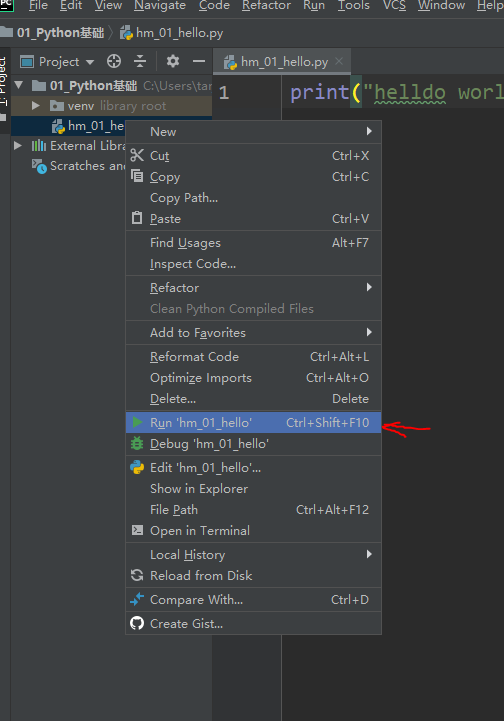
如果以后运行,只要按右上角的绿色三角箭头或者Shift+F10快捷键运行就可以了
调整字体大小
File中打开Settings,或者Ctrl+Alt+S打开设置界面
 image-20200404163135186
image-20200404163135186
可以再Editor中的Font中改字体和大小。宋体在这里是SimSon,不勾选Show
only monospaced fonts 就可以找到了。
添加函数的注释
把单击一下函数名,然后点左边的灯泡,选插入注释
 image-20200404174134342
image-20200404174134342
Ctrl+Q 可以显示详细信息
安装扩展包
Ctrl+Alt+S 打开设置,然后打开Project Interpreter中的pip可以安装包
 image-20200406124539768
image-20200406124539768
Python游戏开发项目
需要的包是pygame,来实现一个飞机大战的项目
游戏初始化
基本框架
1
2
3
4
5
6
7
8
9
10
11
| import pygame
pygame.init()
print("game")
screen = pygame.display.set_mode((480,720))
num = input()
pygame.quit()
|
绘制图像
1
2
3
4
5
6
7
8
9
10
11
12
13
14
15
16
17
18
| import pygame
pygame.init()
screen = pygame.display.set_mode((480,700))
bg = pygame.image.load("./images/background.png")
screen.blit(bg,(0,0))
hero = pygame.image.load("./images/me1.png")
screen.blit(hero, (200,500))
hero_rect = pygame.Rect(150, 300, 102, 126)
pygame.display.update()
num = input()
pygame.quit()
|
更新英雄位置
1
2
3
4
5
6
7
8
9
10
11
12
| clock = pygame.time.Clock()
while True:
clock.tick(60)
hero_rect.y -= 1
if hero_rect.y + hero_rect.height <= 0:
hero_rect.y = 700
screen.blit(bg, (0, 0))
screen.blit(hero, hero_rect)
pygame.display.update()
|
运行后可以看到飞机动起来了
 image-20200406164713051
image-20200406164713051
捕获事件
1
2
3
4
|
event_list = pygame.event.get()
if len(event_list) > 0:
print(event_list)
|
可以看到下面捕获到的事件
 image-20200406164953082
image-20200406164953082
退出游戏
1
2
3
4
5
| for event in pygame.event.get():
if event.type == pygame.QUIT:
print("Exit Game...")
pygame.quit()
exit()
|
精灵和精灵组
可以把游戏中需要更新的对象包装成一个精灵,然后放在精灵组里面。这样就可以很方便进行更新操作。
1
2
3
4
5
6
7
8
9
10
11
12
13
14
15
16
17
| import pygame
class GameSprite(pygame.sprite.Sprite):
def __init__(self, image_name, speed=1):
super().__init__()
self.image = pygame.image.load(image_name)
self.rect = self.image.get_rect()
self.speed = speed
def update(self):
self.rect.y += self.speed
|
使用
1
2
3
4
5
6
7
8
|
enemy = GameSprite("./images/enemy1.png")
enemy_group = pygame.sprite.Group(enemy)
enemy_group.update()
enemy_group.draw(screen)
|
背景图片滚动效果
实际上是两个图片来实现滚动
1
2
3
4
5
6
7
8
9
10
11
12
13
14
| class Background(GameSprite):
""" 游戏背景精灵"""
def __init__(self, is_alt=False):
super().__init__("./images/background.png")
if is_alt:
self.rect.y = -SCREEN_RECT.height
def update(self):
super().update()
if self.rect.y >= SCREEN_RECT.height:
self.rect.y = -self.rect.height;
|
使用:
1
2
3
| bg1 = Background()
bg2 = Background(True)
self.back_group = pygame.sprite.Group(bg1, bg2)
|
把主程序封装成类
1
2
3
4
5
6
7
8
9
10
11
12
13
14
15
16
17
18
19
20
21
22
23
24
25
26
27
28
29
30
31
32
33
34
35
36
37
38
39
40
41
42
43
44
45
46
47
48
49
50
51
52
53
54
55
56
57
58
| import pygame
from plane_sprites import *
class PlaneGame(object):
def __init__(self):
print("init")
self.screen = pygame.display.set_mode(SCREEN_RECT.size)
self.clock = pygame.time.Clock()
self.__create_sprites()
def __create_sprites(self):
pass
def __event_handler(self):
for event in pygame.event.get():
if event.type == pygame.QUIT:
PlaneGame.__game_over()
def __check_collide(self):
pass
def __update_sprites(self):
pass
@staticmethod
def __game_over():
print("Game Over")
pygame.quit()
exit()
def start_game(self):
print("Game Start")
while True:
self.clock.tick(FRAME_PER_SECOND)
self.__event_handler()
self.__check_collide()
self.__update_sprites()
pygame.display.update()
def main():
game = PlaneGame()
game.start_game()
if __name__ == '__main__':
main()
|
设置敌机
设置计时器
1
2
3
4
5
6
7
8
9
10
|
CREAT_ENEMY_EVENT = pygame.USEREVENT
pygame.time.set_timer(CREAT_ENEMY_EVENT, 1000)
elif event.type == CREAT_ENEMY_EVENT:
print("Enemy Created")
|
敌机类
1
2
3
4
5
6
7
8
9
10
11
12
13
14
15
16
17
18
19
20
21
22
23
| class Enemy(GameSprite):
""" 敌机 """
def __init__(self):
super().__init__("./images/enemy1.png")
self.speed = random.randint(1,3)
max_x = SCREEN_RECT.width - self.rect.width
self.rect.x = random.randint(0, max_x)
self.rect.bottom = 0
def __del__(self):
print("deleted")
def update(self):
super().update()
if self.rect.y >= SCREEN_RECT.height:
print("fly away")
self.kill()
|
英雄类
1
2
3
4
5
6
7
8
9
10
11
12
13
14
15
16
17
18
19
20
21
22
23
24
25
26
27
28
29
30
| class Hero(GameSprite):
""" 英雄类 """
def __init__(self):
super().__init__("./images/me1.png", 0)
self.rect.centerx = SCREEN_RECT.centerx
self.rect.bottom = SCREEN_RECT.bottom - 120
self.bullets = pygame.sprite.Group()
def update(self):
self.rect.x += self.speed
if self.rect.right >= SCREEN_RECT.right:
self.rect.right = SCREEN_RECT.right
elif self.rect.x <= 0:
self.rect.x = 0
def fire(self):
for i in (0, 1, 2):
bullet = Bullet()
bullet.rect.bottom = self.rect.y - 20 * i
bullet.rect.centerx = self.rect.centerx
self.bullets.add(bullet)
|
子弹类
1
2
3
4
5
6
7
8
9
10
11
12
13
| class Bullet(GameSprite):
""" 子弹 """
def __init__(self):
super().__init__("./images/bullet1.png", -2)
def update(self):
super().update()
if self.rect.bottom <= 0:
self.kill()
|
碰撞检测
1
2
3
4
5
6
7
8
9
10
|
def __check_collide(self):
pygame.sprite.groupcollide(self.hero.bullets, self.enemy_group, True, True)
enemies = pygame.sprite.spritecollide(self.hero, self.enemy_group, True)
if len(enemies) > 0:
self.hero.kill()
self.__game_over()
|
数据库
数据库分为关系型数据库(SQL)和非关系型数据库(NoSQL)
关系型数据库
关系型数据库是用表单来存储数据的。
行是一条记录。列是一个字段。主键列是唯一表示一条记录的列,比如编号
编程语言是:SQL-结构化查询语言
安装MariaDB
在CentOS的环境下
1
| yum install -y mariadb mariadb-server
|
启动服务
下面可以启动服务
它默认是3306端口,所以可以用下面的命令来检查
1
| netstat -nap | grep 3306
|
可以看到mysqld 占用了这个端口。它的意思是MySQL
Daemon是一个守护线程。
Python自动化办公
Python读写excel
1
2
3
4
5
6
7
8
9
10
11
12
13
14
15
16
17
18
19
20
21
22
23
24
25
26
27
28
29
30
31
32
33
34
35
36
37
38
39
40
41
42
43
44
45
46
47
48
| import xlrd
from openpyxl import load_workbook
fileUrl = "D:\\Fyind\\info\\tum\\Semester2\\code\\self\\test.xlsx"
""" xlrd 操作
data = xlrd.open_workbook(fileUrl) # 打开exel表格
table = data.sheets()[0]
nrows = table.nrows
print(table.nrows) #行数
print(table.row(0)) # 第几行
ncols = table.ncols
row0_val = table.row_values(0)
row0_val[0] = 2.0
print(row0_val)
"""
workbook = load_workbook(filename = fileUrl)
sheet = workbook.active
cell = sheet['A1']
print(cell.value)
print(cell.row, cell.column, cell.coordinate)
cell = sheet.cell(row = 1, column= 1)
cells = sheet['A1:B5']
for tpl in cells:
str1 = ""
for cell in tpl:
str1 += str(cell.value) + ' '
print(str1)
for row in sheet.iter_rows(min_row=2, max_row=3):
for cell in row:
print(cell.value)
sheet['A1'] = 44
workbook.save(filename=fileUrl)
|
爬虫
PyQuery
https://pythonhosted.org/pyquery/api.html
数据分析
Numpy
矩阵
创建矩阵
1
2
3
| a = np.array([[1,2,3],[4,5,6],[7,8,9]])
a = np.array([[1,0,0],[1,1,1],[1,2,4]],dtype = complex)
a = np.matrix('1,2,3;3,4,5')
|
以0填充矩阵
1
2
3
4
| print (np.zeros((2,2)))
print (np.ones((2,2)))
np.eye(5,5,0)
np.identity(4)
|
矩阵运算
转置
对应相乘
矩阵乘法
行列式
逆矩阵
1
2
3
4
| np.linalg.inv(a)
from numpy.linalg import *
inv(a)
|
多项式
1
2
| p = np.array([3,-5,2])
print(np.polyval(p,0.5))
|
求根
卷积
求导